| View unanswered posts | View active topics |
It is currently Fri May 17, 2024 9:42 pm |
|
All times are UTC - 6 hours [ DST ] |
|
|
Page 1 of 1 |
[ 14 posts ] |
| Print view | Previous topic | Next topic |
Computer Surgery (on life support but wont wake up from coma
| Author | Message |
|---|---|
|
[n00b] Member Joined: Wed Jan 28, 2009 12:00 am Posts: 1497 Location: Texas |
So,
A week ago, i was doing some rewiring on my tower....and my dog pissed on it...shorting my mobo, my memory, and my processor, effectively ending the life of my precious baby. Transplants came in, got me a Crossfire V Formula and new AMD Phenom II X4 @3300gHz 8 new gigs of brain powah. Heres the beef. i use a seagate 500gig HDD with a 250gig slave. I have literally spent the last 3 days F*CKING with bios settings, SATA configs, and literally every setting in order to get the mobo to even recognize the drives. So i knew that i was not able to install a new mobo under my previous windows settings, so i bit the bullet, backed up the important shit on my 250 and formatted my 500, and putting a clean install of 7 ultimate. here is where shit gets interesting... i do the clean install and it goes fine for the most part, nothing out of the ordinary. the problem comes when it reboots for the first time to finish the install. screen goes black, then it does the finishing install (before booting into windows after the install). after that...screen goes completely black...fo as long as the computer is powered on (hint: its suppose to restart at this point) ok...so i manually restart the computer and it goes through post just fine, then it gets to a screen offering safe mode so i say no, boot normal. It boots into windows and says that instillation was interrupted and to try again. i have tried everything short of F*CKING it softly. i have used two different drives, i have let it sit at the black screen (3 hours before i lost patience), i was thinking it was my wiring but i triple checked it and its good, i have swapped out my geforce 9600 with my wifes nvidia run-of-the-mill and still the same results. BLUF(only army guys would know what this is): after new parts and a clean install with multiple devices, computer will not reboot at end of installation leaving my computer brain dead. any advice as i have used up all my resources. did a disk check on both drives, they came out clean and good. memory was tested one stick at a time, they all check out good. mobo and my AMD were both examined by me and a computer parts clerk, both good. so what the F*CK am i missing here? _________________ Hooker wrote: Sometimes your compliments and turkeyisms stun me. n00bfest presents BROKEN MUGEN |
| Sun Apr 22, 2012 10:19 pm |
|
|
[n00b] Member Joined: Wed Jul 23, 2008 11:00 pm Posts: 5727 Location: Dakota, North |
I too am stumped and can only take the shoot shit guess and say ether the drives are hitting the dirt or one of the new hardware pieces are malfunctioning.
Have you just tried erasing the drive completely and not even formatting it (like with boot and nuke) and than having windows do all that? _________________  |
| Sun Apr 22, 2012 11:20 pm |
|
|
[n00b] Member Joined: Thu Nov 26, 2009 1:11 pm Posts: 1736 Location: Gainesville, Florida |
Could be mobo is fucked up if it worked on your old mobo then the drives should be fine. I'm lost like tazz but maybe its the boot manager or have you tried installing with only one of the hdd's plugged in so it doesnt take the boot ini from the other hdds and do weird shit. I had that happen to me once.
_________________ 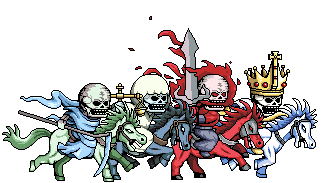 Rokatanski wrote: I F*CKING love you. |
| Sun Apr 22, 2012 11:41 pm |
|
|
[n00b] Member Joined: Mon Jun 21, 2010 6:04 pm Posts: 4413 Location: Here. |
Try this: http://www.dban.org and then re-format the drives again. DBAN pretty much restores your drives to factory quality. If it doesn't work after that, you might want to look into a new hard drive.
_________________  |
| Mon Apr 23, 2012 1:27 am |
|
|
[HNIC] Stзamroller ω
Joined: Sun Apr 25, 2004 11:00 pm Posts: 13453 |
I'd try slipstreaming your SATA controller's drivers -- or really ALL of your system's necessary drivers onto the windows installation media. The driver used during the first part of the installation is different than the one that gets used when the installation is finished. It's probably a shitty driver.
_________________  I hate to advocate drugs, alcohol, violence, or insanity to anyone, but they've always worked for me. -- Hunter S Thompson |
| Mon Apr 23, 2012 4:58 pm |
|
|
[n00b] Member Joined: Mon Jun 21, 2010 6:04 pm Posts: 4413 Location: Here. |
Gman wrote: I'd try slipstreaming your SATA controller's drivers -- or really ALL of your system's necessary drivers onto the windows installation media. The driver used during the first part of the installation is different than the one that gets used when the installation is finished. It's probably a shitty driver. This is something I forgot to mention. Another thing to do is to turn on the various SATA options in your bios pre-install and that way it'll more likely than not properly allow you to boot. _________________  |
| Mon Apr 23, 2012 5:00 pm |
|
|
n00bfest Elder, Lead Developer Joined: Sun May 24, 2009 11:00 pm Posts: 2766 Location: Gettin it in |
Slipstreaming is def a good idea. I'd probably pull the CMOS battery (or do whatever factory reset procedure your mobo calls for) before you do that, to get all the default settings back.
There are also some more-verbose install options you should try, it might help you narrow down your problem. Or it might lead you down a path that has nothing to do with your error -- with Windows its about 50/50. But at least see if you can't get them turned on. I'd also go a step further than what Bleep said and disconnect everything that you don't need to install. DVD drive, sound card, all non essential USB devices, etc. etc. Windows likes to hang on stuff that really doesn't make a difference. |
| Mon Apr 23, 2012 8:38 pm |
|
|
[n00b] Member Joined: Wed Oct 26, 2011 8:31 pm Posts: 397 |
I had a similar situation with my g/f's brother's computer.. When I tried to load windows XP and install it would blue screen.. To determine if it was a bad disk / incompatibility / computer issue or whatever... I booted it with a boot disk for linux (I used ubuntu for this one) and it installed fine... That ruled out bad hardware (other than HD) so I then installed linux... That ruled out my HD.. So, knowing that the computer was in good shape.. I installed a copy of windows 7 on it and it worked fine.. So the disk was to blame..
TLDR Could also be a corrupted file on the disk... Install a version of Linux to see if it installs fine....If it does then it is probably your disk... Just a thought... Gman's advice on using a slipstream is a excellent ideal as well, if the linux partition installs I would defiantly slipstream the disk.. Since it was hard for you to get the computer to recognize the drives a bad sata controller driver is a good candidate.. Also is any of these drives a SSD? Is it possible it could have be fragmentation? If it is then the SSD may be dead... |
| Thu Apr 26, 2012 8:58 pm |
|
|
[n00b] Member Joined: Mon Jun 21, 2010 6:04 pm Posts: 4413 Location: Here. |
Jason0885 wrote: I had a similar situation with my g/f's brother's computer.. When I tried to load windows XP and install it would blue screen.. To determine if it was a bad disk / incompatibility / computer issue or whatever... I booted it with a boot disk for linux (I used ubuntu for this one) and it installed fine... That ruled out bad hardware (other than HD) so I then installed linux... That ruled out my HD.. So, knowing that the computer was in good shape.. I installed a copy of windows 7 on it and it worked fine.. So the disk was to blame.. TLDR Could also be a corrupted file on the disk... Install a version of Linux to see if it installs fine....If it does then it is probably your disk... Just a thought... Gman's advice on using a slipstream is a excellent ideal as well, if the linux partition installs I would defiantly slipstream the disk.. Since it was hard for you to get the computer to recognize the drives a bad sata controller driver is a good candidate.. Also is any of these drives a SSD? Is it possible it could have be fragmentation? If it is then the SSD may be dead... How the F*CK can you get every single word correct and then use "Defiantly" instead of "Definitely"? Also, "Idea", not "Ideal". _________________  |
| Thu Apr 26, 2012 11:01 pm |
|
|
n00bfest Ancient, Senior Admin Joined: Sat Aug 21, 2004 11:00 pm Posts: 3519 |
If you have the slave hooked up durring the install disconnect it and do the install with just one drive installed. I had 4 drives hooked up when i tried to instal windows 7 and it was doing the same thing. I disconnected all the other drives and it finished the install then re attached the drives and i was good 2 go. It did however turn out that one of my disks were failing but i was able to get the data off of it before it shit the bed.
_________________ Government exists to protect us from each other. Where government has gone beyond its limits is in deciding to protect us from ourselves. Man is not free unless government is limited. The most terrifying words in the English language are: I'm from the government and I'm here to help. The problem is not that people are taxed too little, the problem is that government spends too much. We should measure welfare's success by how many people leave welfare, not by how many are added. |
| Fri Apr 27, 2012 8:29 am |
|
|
[n00b] Member Joined: Wed Oct 26, 2011 8:31 pm Posts: 397 |
Kwang! wrote: How the F*CK can you get every single word correct and then use "Defiantly" instead of "Definitely"? Also, "Idea", not "Ideal". I was in a hurry... Plus I was educated in KY... So, that explains a lot of it.. |
| Fri Apr 27, 2012 10:10 am |
|
|
Game Server Admin Joined: Thu Dec 04, 2008 12:00 am Posts: 4380 Location: Doing your Mom while your sister waits her turn! |
Kwang! wrote: Jason0885 wrote: I had a similar situation with my g/f's brother's computer.. When I tried to load windows XP and install it would blue screen.. To determine if it was a bad disk / incompatibility / computer issue or whatever... I booted it with a boot disk for linux (I used ubuntu for this one) and it installed fine... That ruled out bad hardware (other than HD) so I then installed linux... That ruled out my HD.. So, knowing that the computer was in good shape.. I installed a copy of windows 7 on it and it worked fine.. So the disk was to blame.. TLDR Could also be a corrupted file on the disk... Install a version of Linux to see if it installs fine....If it does then it is probably your disk... Just a thought... Gman's advice on using a slipstream is a excellent ideal as well, if the linux partition installs I would defiantly slipstream the disk.. Since it was hard for you to get the computer to recognize the drives a bad sata controller driver is a good candidate.. Also is any of these drives a SSD? Is it possible it could have be fragmentation? If it is then the SSD may be dead... How the F*CK can you get every single word correct and then use "Defiantly" instead of "Definitely"? Also, "Idea", not "Ideal". Grammer NAZI strikes again! _________________  N00bfest Admin / Professional Rager / Ah lets face it I'm an ASSHOLE! Delta Company Δ - Former Leader (Strange that basterd took it back) cptreynolds@n00bfest.com |
| Fri Apr 27, 2012 7:23 pm |
|
|
[n00b] Member Joined: Wed Oct 26, 2011 8:31 pm Posts: 397 |
CPTReynolds wrote: Grammer NAZI strikes again! Yes.... Yes he does. |
| Fri Apr 27, 2012 9:31 pm |
|
|
[n00b] Member Joined: Mon Jun 21, 2010 6:04 pm Posts: 4413 Location: Here. |
♥ also, I hope you get your shit fixed Turk!
_________________  |
| Sat Apr 28, 2012 1:29 am |
|
|
|
Page 1 of 1 |
[ 14 posts ] |
|
All times are UTC - 6 hours [ DST ] |
Who is online |
Users browsing this forum: No registered users and 3 guests |
| You cannot post new topics in this forum You cannot reply to topics in this forum You cannot edit your posts in this forum You cannot delete your posts in this forum You cannot post attachments in this forum |

