| View unanswered posts | View active topics |
It is currently Thu May 02, 2024 2:31 am |
|
All times are UTC - 6 hours [ DST ] |
|
|
Page 1 of 1 |
[ 11 posts ] |
| Print view | Previous topic | Next topic |
Vista
| Author | Message |
|---|---|
|
[n00b] Member Joined: Fri May 15, 2009 11:00 pm Posts: 1595 Location: Calgary Alberta |
First, No: Im not a HOMOSEXUAL, yet.
So my buddy was having troubles with his computer as it kept giving disk read error on his windows startup. I figured it woulod be a simple nuke and reinstall process for me to do. He has a dell XPS with windows vista installed, etc...etc.. I took his comp, installed his HD to mine, nuked it, and proceeded to install vista for him again. Problem being I didn't realize vista was actualyl going to attempt to overwrite my XP , despite me installing it onto his drive and not mine. it was about half way through installing and it errored out, apprently his drive is compromised and has bad clusters. HOwever, as a result of the failed install I now have a problem with my system, whereby if I restart it, it instantly tries to go to the Vista installation that failed to install, it loads up, says this installation has failed or whatever, and instantly restarts, I do have the option for a windows rollback which essentially does nothing, and the option to use a previous version which I have done, but I really don't want to have to consistently go through this bs, So, how do I go about deleting the F*CK outta vista so that it no longer attempts to load up a bogus installation? _________________  |
| Tue Jul 26, 2011 12:53 am |
|
|
Game Server Admin Joined: Sat Mar 20, 2010 3:02 pm Posts: 1822 Location: Sarasota Florida |
i say your probably gonna have to insert your xp cd. Go to the drive select screen and completely delete that partition and start fresh again. It might be a pain but it will work
_________________ Total posts: 1337 |
| Tue Jul 26, 2011 2:10 am |
|
|
Game Server Admin Joined: Thu Jan 14, 2010 10:57 am Posts: 904 |
From Win XP (if you are able to get there) run msconfig, then in the Boot tab you should be able to either remove Vista entry or default to Win XP.
Attachment: msconfig.jpg [ 54.48 KiB | Viewed 2654 times ] Quote: First, No: Im not a HOMOSEXUAL, yet. Keep working on that - Malicious is getting impatient, and the lube he bought is about to get outdated. _________________  |
| Tue Jul 26, 2011 12:50 pm |
|
|
[n00b] Member Joined: Fri May 15, 2009 11:00 pm Posts: 1595 Location: Calgary Alberta |
my boot.ini folder doesnt' actually have a path for the windows vista installation which makes it more tricky, I think Im gonna try and run my XP install disk and see if it'll do a system rollback, if not Ill bug my buddy for his disc back and see if I can do a rollbakc that way, eitehr way I think will work better. Im almost tempted to alter my boot.ini folder to make this xp installation automatically run, but Im not 100% sure if I wanna F*CK with it with the way things are.
_________________  |
| Wed Jul 27, 2011 12:16 am |
|
|
[n00b] Member Joined: Mon Jun 21, 2010 6:04 pm Posts: 4413 Location: Here. |
_________________  |
| Wed Jul 27, 2011 5:11 pm |
|
|
[n00b] Member
Joined: Fri Sep 30, 2005 11:00 pm Posts: 5230 Location: Rogers, AR |
just reinstall XP on your machine using your install disk. it will put a fresh copy of the OS and im pretty sure you wont lose any of your files( dont quote me on that, its been awhile since i did an XP install).
Or personally i say take this opportunity to get Windows 7 _________________ 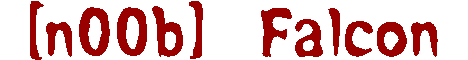 |
| Tue Aug 02, 2011 2:24 pm |
|
|
[n00b] Member
Joined: Thu May 21, 2009 11:00 pm Posts: 2117 Location: Sagittarius A* |
Falcon is partially right. If you are doing a Repair install (From windows XP using a Windows XP cd), you will retain all your files & programs. If you attempt such a move from a Vista based system, you *will* lose *everything* unless you install XP into a different partition.
The best solution in your case is: 1) Do a Windows Vista repair install 2) Do a Windows 7 upgrade, and retain all your files. No matter what you do, make sure to make backups of anything you can't live without. It might seem like a waste of time, but take my word on this. It is the most important step. |
| Tue Aug 02, 2011 2:44 pm |
|
|
[n00b] Member Joined: Fri May 15, 2009 11:00 pm Posts: 1595 Location: Calgary Alberta |
I wound up taking my drive to a buddy getting it wiped, and renistalling vista, I considered for a short period going to windows 7. Still am kind of, just gonna await the money to flow in for that, got a lot to pay for, now back online, thanks for the advice boys..
_________________  |
| Tue Aug 02, 2011 2:45 pm |
|
|
[n00b] Member
Joined: Thu May 21, 2009 11:00 pm Posts: 2117 Location: Sagittarius A* |
Snuggle, if you are a student, you can get Windows 7 professional upgrade directly from Microsoft for 30 bucks - http://www.microsoftstore.com/store/mss ... .216644200
I recommend that you get it. If you don't have a .edu email account, you could get a friend get it for you. |
| Tue Aug 02, 2011 3:53 pm |
|
|
[n00b] Member Joined: Fri May 15, 2009 11:00 pm Posts: 1595 Location: Calgary Alberta |
canadia doesn't believe in .edu endings at all, lol.. plus its a US only thing.. Sadface
_________________  |
| Wed Aug 03, 2011 2:25 am |
|
|
[HNIC] Stзamroller ω
Joined: Sun Apr 25, 2004 11:00 pm Posts: 13453 |
Didn't see this until just now but it's a pretty easy fix.
Boot up to an XP or Vista CD and enter the recovery console (R for repair and then C for recovery console) Type the following command: bootcfg /rebuild _________________  I hate to advocate drugs, alcohol, violence, or insanity to anyone, but they've always worked for me. -- Hunter S Thompson |
| Thu Aug 04, 2011 10:55 am |
|
|
|
Page 1 of 1 |
[ 11 posts ] |
|
All times are UTC - 6 hours [ DST ] |
Who is online |
Users browsing this forum: No registered users and 1 guest |
| You cannot post new topics in this forum You cannot reply to topics in this forum You cannot edit your posts in this forum You cannot delete your posts in this forum You cannot post attachments in this forum |

