| View unanswered posts | View active topics |
It is currently Tue May 21, 2024 8:22 pm |
|
All times are UTC - 6 hours [ DST ] |
|
|
Page 1 of 2 |
[ 23 posts ] | Go to page 1, 2 Next |
| Print view | Previous topic | Next topic |
hard drive.
| Author | Message |
|---|---|
|
Game Server Admin
Joined: Thu Nov 19, 2009 3:17 am Posts: 537 |
i'm trying to install and run two hard drives. the one i have been running for awhile is a 111gb IDE drive. the one i just bought is a 1TB sata drive. i have them both hooked up, but when i turned on my computer after connecting it, it told me there was some kind of error with the new HD. i didn't catch exactly what it said, but it was along the lines of the computer noticed that it was connected, but it couldn't set it for usage.
any tips would be much appreciated. _________________ 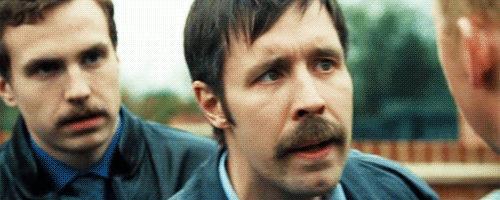 fomenta wrote: Please leave. AnalChowMein wrote: I will spoon high, oh yes I will spoon. Most likely naked and in a sauna sweating out our sins. |
| Sat Feb 26, 2011 2:07 pm |
|
|
[n00b] Member
Joined: Thu May 21, 2009 11:00 pm Posts: 2117 Location: Sagittarius A* |
Do a couple of things.
First, get into your bios and see if you can see your new HDD listed there. Also, get the exact message that it is giving you. |
| Sat Feb 26, 2011 2:20 pm |
|
|
Game Server Admin
Joined: Thu Nov 19, 2009 3:17 am Posts: 537 |
will do.
_________________ 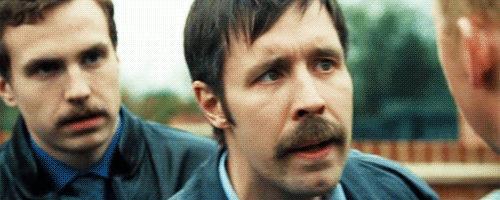 fomenta wrote: Please leave. AnalChowMein wrote: I will spoon high, oh yes I will spoon. Most likely naked and in a sauna sweating out our sins. |
| Sat Feb 26, 2011 2:55 pm |
|
|
Game Server Admin
Joined: Thu Nov 19, 2009 3:17 am Posts: 537 |
the "error" i was talking about wasn't really an error message. it was however a scan. it goes like so:
Auto-Detecting Pri Master... IDE Hard disk Auto-Detecting Pri Slave... ATAPI CD-ROM Auto-Detecting SATA 2... IDE Hard disk -Pri Master : WDC WD1200JB-00GVA0 08.02D08 Ultra DMA MODE-5 S.M.A.R.T. Capable and status OK -Pri Slave : DVD-RW IDE1108 VER B018 Ultra DMA MODE-4 -Sata 2 Hard disk : WDC WD10EARS-00Y5b1 80.00A80 Ultra DMA MODE-6 S.M.A.R.T. Capable but command failed Auto-Detecting USB Mass storage devices.. 00 USB Mass storage devices found and configured 3rd Slave Hard Disk : S.M.A.R.T. command failed Press F1 to resume.. and as for the bios reborn, it found it under Sata 2, which i'm guessing is just what port out of the 4 on my mobo i plugged it into. i selected Sata 2 in the main menu to see what it had to say, it gave me this: Device: Hard Disk Vendor: WDC WD10EARS-0Y5B Size: 1000.2GB LBA Mode: Supported Block Mode: 16 sectors Pio Mode: 4 Async DMA: Multiword DMA-2 Ultra DMA: Ultra DMA-6 Smart Monitoring: Supported then the options it allowed me to select from, where just basically everything from above, LBA, block mode, Pio mode, DMA mode, SMART monitoring, and 32 bit transfer. all of them were set to auto except for 32 bit transfer which was set to enabled. in the Boot menu of the bios, i went to the boot drive priority, and it had my original hard drive as 1st boot and cd rom set up as 2nd boot(which i already set up that way when i put together my comp). i tried to set up the new HDD as 3rd boot, but it wouldn't allow me, i have a few guesses why, but that's not really my concern at the moment, i don't want it to be a boot drive. in the hard disk drives section of the boot menu in bios, it listed 2 drives, and gave me these two [HDD: PM-WDC WD1200J] my first HDD and then this one [SATA: 35-WDC WD10 WD10EA] and that's about all i could collect. i have to go get ready for work now. any help you can offer would be great. i'll be back home after about 5 hours or so at work. thank you! _________________ 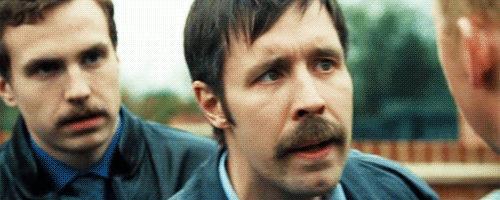 fomenta wrote: Please leave. AnalChowMein wrote: I will spoon high, oh yes I will spoon. Most likely naked and in a sauna sweating out our sins. |
| Sat Feb 26, 2011 3:46 pm |
|
|
[n00b] Member
Joined: Thu May 21, 2009 11:00 pm Posts: 2117 Location: Sagittarius A* |
The most probably cause is that you have to partition your SATA HDD and format it before it lets you select it as a boot device or do anything else.
Once you're in windows, in the RUN command, type this without the quotes - "diskmgmt.msc" and enter. That will take you to disk management. Then select your new HDD, and make a partition and format to NTFS. You can make multiple partitions if you wish. It should be ok after that. |
| Sat Feb 26, 2011 6:41 pm |
|
|
Game Server Admin
Joined: Thu Nov 19, 2009 3:17 am Posts: 537 |
word. thanks a bunch reborn.
 i'll try doing that when i get home and let you know if it works. i'll try doing that when i get home and let you know if it works._________________ 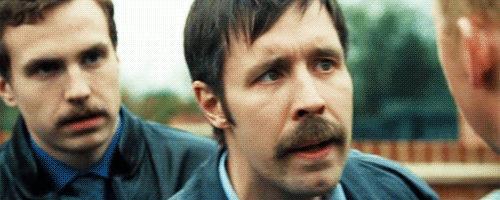 fomenta wrote: Please leave. AnalChowMein wrote: I will spoon high, oh yes I will spoon. Most likely naked and in a sauna sweating out our sins. |
| Sun Feb 27, 2011 1:21 am |
|
|
Game Server Admin
Joined: Thu Nov 19, 2009 3:17 am Posts: 537 |
the only drives showing in diskmgmt.msc are my optical drive and my old 111gb drive. the 1tb drive isn't listed here
_________________ 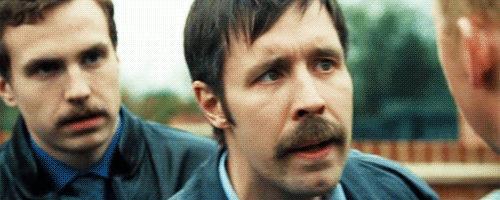 fomenta wrote: Please leave. AnalChowMein wrote: I will spoon high, oh yes I will spoon. Most likely naked and in a sauna sweating out our sins. |
| Sun Feb 27, 2011 1:18 pm |
|
|
[n00b] Member
Joined: Thu May 21, 2009 11:00 pm Posts: 2117 Location: Sagittarius A* |
Alright, let's see what's going on. Right click "My Computer" -> click properties -> There should be an option called "Scan for hardware changes". Click on it and see if your drive shows up under "Disk Drives".
|
| Sun Feb 27, 2011 2:34 pm |
|
|
[n00b] Member Joined: Mon Jun 21, 2010 6:04 pm Posts: 4413 Location: Here. |
http://gparted.sourceforge.net/download.php
Burn this onto a CD, boot it. It WILL find your hard drive, and you can format it from there. _________________  |
| Sun Feb 27, 2011 2:50 pm |
|
|
Game Server Admin
Joined: Thu Nov 19, 2009 3:17 am Posts: 537 |
it did not show up under disk drives reborn. and kwang i am about half an hour away from leaving for work. but i will try that tomorrow. i just find it odd that my bios says "Hey! there's a disk here!" but my computer is all like "PFF! he's just a punk bitch i don't want him"
_________________ 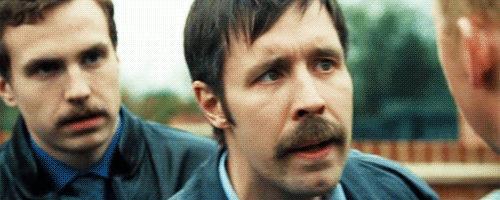 fomenta wrote: Please leave. AnalChowMein wrote: I will spoon high, oh yes I will spoon. Most likely naked and in a sauna sweating out our sins. |
| Sun Feb 27, 2011 3:38 pm |
|
|
Game Server Admin
Joined: Thu Nov 19, 2009 3:17 am Posts: 537 |
it's downloading no kwang. once i burn it do i have to boot from CD-Rom as 1st priority, or do i just have to run the program from the CD?
*edit* could it be possible that the power supply cable i have it hooked up to simply is shot and it's not being read because it's not getting power? _________________ 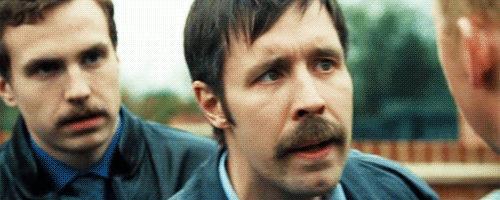 fomenta wrote: Please leave. AnalChowMein wrote: I will spoon high, oh yes I will spoon. Most likely naked and in a sauna sweating out our sins. |
| Sun Feb 27, 2011 3:40 pm |
|
|
[n00b] Member Joined: Mon Jun 21, 2010 6:04 pm Posts: 4413 Location: Here. |
Boot to CD Rom yes. And the power supply thing, try hooking that cable to a different device.
_________________  |
| Sun Feb 27, 2011 4:37 pm |
|
|
Game Server Admin Joined: Thu Jan 14, 2010 10:57 am Posts: 904 |
If you still have problem try (this is for Win 7 - other windows should have it very similar): control panel -> administrative tools -> computer management -> Storage -> disk management. If you have that disk listed right click on the disk in the red-circled area and check if you have something like "Initialize Disk". If yes - initialize it.
Attachment: hdd.jpg [ 222.57 KiB | Viewed 4516 times ] _________________  |
| Mon Feb 28, 2011 11:18 am |
|
|
Game Server Admin Joined: Sat Feb 25, 2006 12:00 am Posts: 620 Location: Colorado |
I see the problem.....you bought a piece of shit WD drive....happens all the time...next time buy Seagate - AFRICAN AMERICAN!
|
| Tue Mar 01, 2011 1:38 am |
|
|
[n00b] Member Joined: Sun Oct 04, 2009 1:47 pm Posts: 2564 |
dirtbag wrote: I see the problem.....you bought a piece of shit WD drive....happens all the time...next time buy Seagate - AFRICAN AMERICAN! Don't you work for seagate? Biased old coon. Wd velociraptor > seagate. _________________  |
| Tue Mar 01, 2011 4:36 am |
|
|
Supreme Spammer Joined: Wed Dec 14, 2005 12:00 am Posts: 1074 Location: Westchester |
try disabling S.M.A.R.T. Monitoring. Obviosuly you are having a SMART issue (SMART is http://en.wikipedia.org/wiki/S.M.A.R.T. )
|
| Thu Apr 28, 2011 2:55 am |
|
|
Game Server Admin
Joined: Thu Nov 19, 2009 3:17 am Posts: 537 |
alright, update:
Carrot, i have started that program and it didn't list the disk. Kwang, i downloaded gparted and put it on a disk but i can't figure out how to start it. Rexxer, how do i disable S.M.A.R.T.? and grandpa, i've never had problems with WD. i have only owned a seagate external though. so i can't really say that i like one over the other. i've just been using WD for a while. _________________ 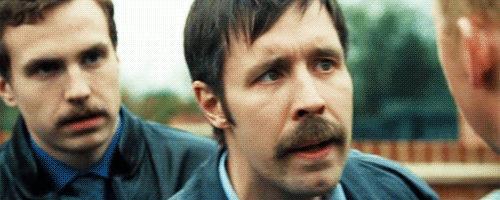 fomenta wrote: Please leave. AnalChowMein wrote: I will spoon high, oh yes I will spoon. Most likely naked and in a sauna sweating out our sins. |
| Mon May 23, 2011 4:37 pm |
|
|
Supreme Spammer Joined: Wed Dec 14, 2005 12:00 am Posts: 1074 Location: Westchester |
Turok wrote: alright, update: Carrot, i have started that program and it didn't list the disk. Kwang, i downloaded gparted and put it on a disk but i can't figure out how to start it. Rexxer, how do i disable S.M.A.R.T.? and grandpa, i've never had problems with WD. i have only owned a seagate external though. so i can't really say that i like one over the other. i've just been using WD for a while. i dont know exactly, each motherboard is different, but somewhere in the bios there should be an option to disable S.M.A.R.T. If you tell me your motherboard model number and manufacturer i can probably be more specific. |
| Mon May 23, 2011 8:05 pm |
|
|
Game Server Admin
Joined: Thu Nov 19, 2009 3:17 am Posts: 537 |
i have an Asus M3a Green
_________________ 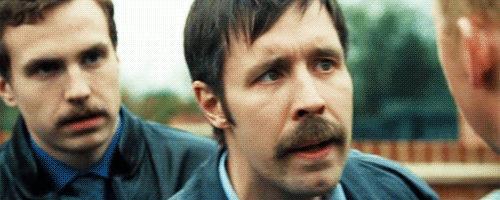 fomenta wrote: Please leave. AnalChowMein wrote: I will spoon high, oh yes I will spoon. Most likely naked and in a sauna sweating out our sins. |
| Thu May 26, 2011 11:13 am |
|
|
Supreme Spammer Joined: Wed Dec 14, 2005 12:00 am Posts: 1074 Location: Westchester |
ok, on the main page, goto the hard drives listed, and click enter, than go down to SMART Monitoring and click enter, and select disable. if that fixes your issue, you really need to replace the hard drive, it means ur hard drive is either dead or dying. u dont have much time left with that hard drive.
u need to disable smart on the 1TB hard drive. as i said, if it fixes it, its still probably under warranty as u said u just bought it, so call up western digital and have them RMA the drive. |
| Sat May 28, 2011 4:38 am |
|
|
|
Page 1 of 2 |
[ 23 posts ] | Go to page 1, 2 Next |
|
All times are UTC - 6 hours [ DST ] |
Who is online |
Users browsing this forum: No registered users and 1 guest |
| You cannot post new topics in this forum You cannot reply to topics in this forum You cannot edit your posts in this forum You cannot delete your posts in this forum You cannot post attachments in this forum |


