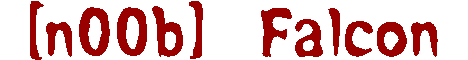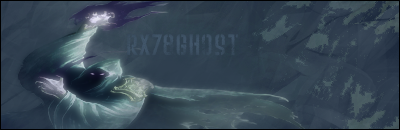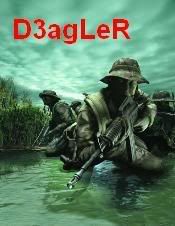| Author |
Message |
|
RajunCajun
[n00b] Member
Joined: Wed Dec 14, 2005 12:00 am
Posts: 908
Location: Jacksonville, FL

|
 How to Record and View Demos -Here is a quick how to for demos-
1.) To record a demo, in your console you need to type "record 'demoname' " (In this case, the demos name is scrim)
 [/URL]
2.) That starts the demo, and when you are done, type "stop"
 [/URL]
3.) Once you have a completed demo, you can find it in your programfiles/steam/steamapps/username/conditionzero/czero folder.
 [/URL]
4.) To watch a demo, it needs to be in that folder, and you can go into CZ and type in console either "viewdemo 'demoname' " or "playdemo 'demoname' " Viewdemo lets you control a little bit more of the demo, i.e. going fastforward, pause etc.
 [/URL] _________________[n00b] RajunCajun'' PSA
Idle and Support #n00bfest and #PSA

|
| Sun May 14, 2006 6:33 pm |

|
 |
|
ApoKolypse
[n00b] Member
Joined: Thu Jan 05, 2006 12:00 am
Posts: 8388
Location: London

|
Thanks.
_________________Jonn "ApoKolypse" Leonard www.twitch.tv/45Bananas
|
| Sun May 14, 2006 6:57 pm |
  
|
 |
|
Falcon
[n00b] Member
Joined: Fri Sep 30, 2005 11:00 pm
Posts: 5230
Location: Rogers, AR

|
gg nice raj
_________________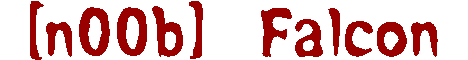
|
| Mon May 15, 2006 8:48 am |

|
 |
|
ApoKolypse
[n00b] Member
Joined: Thu Jan 05, 2006 12:00 am
Posts: 8388
Location: London

|
How do you take screenshots like that Rajun?
_________________Jonn "ApoKolypse" Leonard www.twitch.tv/45Bananas
|
| Mon May 15, 2006 1:52 pm |
  
|
 |
|
WeEdMaN
[n00b] Member
Joined: Tue Jun 29, 2004 11:00 pm
Posts: 3186
Location: Tarpon Springs FL.

|
Good job bro now hopefully people won't ask agian :)
_________________
<div>n00bfest 4LiF3!! Da WeEdMaN PwNz Ya!</div><br />
|
| Mon May 15, 2006 5:10 pm |
 
|
 |
|
rx78ghost
[n00b] Member
Joined: Fri Nov 18, 2005 12:00 am
Posts: 1681
Location: Los Angeles

|
nicly done i think i may have the slightest chance of understanding this
_________________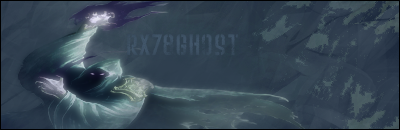
|
| Mon May 15, 2006 8:28 pm |

|
 |
|
ApoKolypse
[n00b] Member
Joined: Thu Jan 05, 2006 12:00 am
Posts: 8388
Location: London

|
ApoKolypse wrote: How do you take screenshots like that Rajun? I've tried asking this in like, 4 or 5 different topics around the forum. Anyone have an answer? _________________Jonn "ApoKolypse" Leonard www.twitch.tv/45Bananas
|
| Mon May 15, 2006 8:36 pm |
  
|
 |
|
Murder
[n00b] Member
Joined: Sun Jan 08, 2006 12:00 am
Posts: 1242
Location: leapin\' and hoppin\' on a moonshadow..

|
ApoKolypse wrote: ApoKolypse wrote: How do you take screenshots like that Rajun? I've tried asking this in like, 4 or 5 different topics around the forum. Anyone have an answer? I've answered. Press the printscreen button to the right of F12 and paste it into paint or whatever graphic program you use. I've answered this twice now I think.
If you want to take in-game screenshots, go to your options and you can bind a key to it. Just press that key and your screens will end up in your czero folder.
|
| Mon May 15, 2006 8:56 pm |

|
 |
|
ApoKolypse
[n00b] Member
Joined: Thu Jan 05, 2006 12:00 am
Posts: 8388
Location: London

|
Sorry murder, I guess I missed it, I thought I'd checked thoroughly.
Sorry again.
_________________Jonn "ApoKolypse" Leonard www.twitch.tv/45Bananas
|
| Mon May 15, 2006 9:50 pm |
  
|
 |
|
CzechRebel
[n00b] Member
Joined: Sun Apr 30, 2006 11:00 pm
Posts: 1129
Location: Dust 2 In B Tunnels

|
 Re: How to Record and View Demos [quote="RajunCajun"]-Here is a quick how to for demos-
3.) Once you have a completed demo, you can find it in your programfiles/steam/steamapps/username/conditionzero/czero folder.
 [/URL]
I never knew it was in your folder wow thanks for the help ranjun ♥
|
| Wed May 31, 2006 12:20 am |
 
|
 |
|
DeagleR
0mG!! 1 LuV 2 p0sT!11
Joined: Mon Sep 12, 2005 11:00 pm
Posts: 2119
Location: Canda ONT

|
How do I get to that folder?
_________________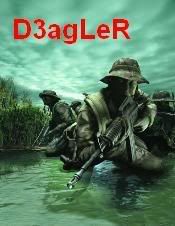
|
| Mon Jun 05, 2006 11:15 am |

|
 |
|
HEADSHOT
[n00b] Member
Joined: Mon Nov 07, 2005 12:00 am
Posts: 902
Location: Illinois

|
 ! mycomputer\c:\programfiles/steam/steamapps/username/conditionzero/czero folder.
|
| Mon Jun 05, 2006 12:14 pm |

|
 |
|
DeagleR
0mG!! 1 LuV 2 p0sT!11
Joined: Mon Sep 12, 2005 11:00 pm
Posts: 2119
Location: Canda ONT

|
then after computer where Local disk and then where?
_________________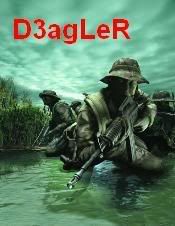
|
| Mon Jun 05, 2006 2:43 pm |

|
 |
|
Uber
[n00b] Member
Joined: Sat Jul 22, 2006 11:00 pm
Posts: 889
Location: Under your bed.

|
Where do you go to get hackers banned from steam?
|
| Sat Nov 18, 2006 10:29 pm |

|
 |
|
MyNameIsKaren (Snoopy)
Supreme Spammer
Joined: Thu May 11, 2006 11:00 pm
Posts: 1524
Location: Dog House

|
Uber wrote: Where do you go to get hackers banned from steam?
|
| Sat Nov 18, 2006 10:33 pm |
 
|
 |
|
Uber
[n00b] Member
Joined: Sat Jul 22, 2006 11:00 pm
Posts: 889
Location: Under your bed.

|
LoL it says to stfu and trust VAC lol not in those exact words though.
|
| Sat Nov 18, 2006 10:37 pm |

|
 |
|
Oh!YaEbAby
[n00b] Member
Joined: Wed Jul 12, 2006 11:00 pm
Posts: 81

|
When i try to open this s** pop up "Windows Media Player cannot play the file. The Player might not support the file type or might not support the codec that was used to compress the file." any idea?
_________________
<a3> Oh! YaE bAbY *NiNjA*
|
| Tue Nov 21, 2006 6:18 pm |
  
|
 |
|
Murder
[n00b] Member
Joined: Sun Jan 08, 2006 12:00 am
Posts: 1242
Location: leapin\' and hoppin\' on a moonshadow..

|
Oh!YaEbAby wrote: When i try to open this s** pop up "Windows Media Player cannot play the file. The Player might not support the file type or might not support the codec that was used to compress the file." any idea? READ THE F*CKING FIRST POST!
|
| Tue Nov 21, 2006 7:06 pm |

|
 |
|
RajunCajun
[n00b] Member
Joined: Wed Dec 14, 2005 12:00 am
Posts: 908
Location: Jacksonville, FL

|
Oh!YaEbAby wrote: When i try to open this s** pop up "Windows Media Player cannot play the file. The Player might not support the file type or might not support the codec that was used to compress the file." any idea? .dem files can only be viewed in game. To make things into a video file that can be read by WMP, you need to download Fraps and go in and watch said demo, and capture it using Fraps. That is the easiet way to make it viewable through WMP. :) _________________[n00b] RajunCajun'' PSA
Idle and Support #n00bfest and #PSA

|
| Fri Nov 24, 2006 6:35 pm |

|
 |
|
Oh!YaEbAby
[n00b] Member
Joined: Wed Jul 12, 2006 11:00 pm
Posts: 81

|
where can i down load that stuff?
_________________
<a3> Oh! YaE bAbY *NiNjA*
|
| Fri Nov 24, 2006 11:17 pm |
  
|
 |
|



 [/URL]
[/URL]
 [/URL]
[/URL]
 [/URL]
[/URL]
 [/URL]
[/URL]